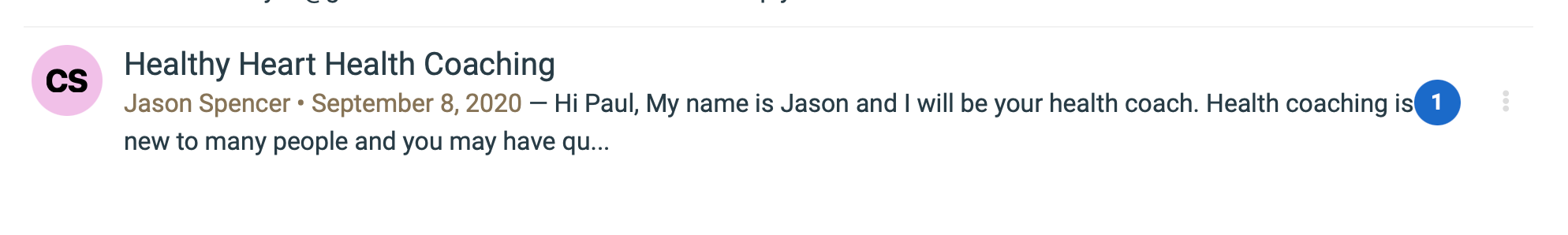Unread messages
You will see the number of unread messages in a read circles in your navigation sidebar.
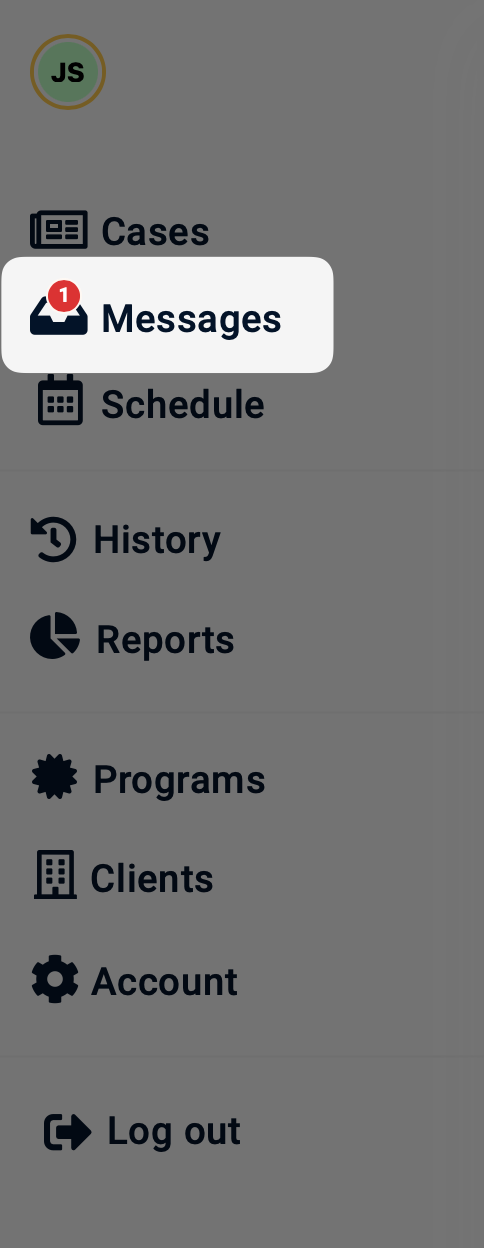
Navigate to the “Unread messages” page by clicking on “Messages” link.
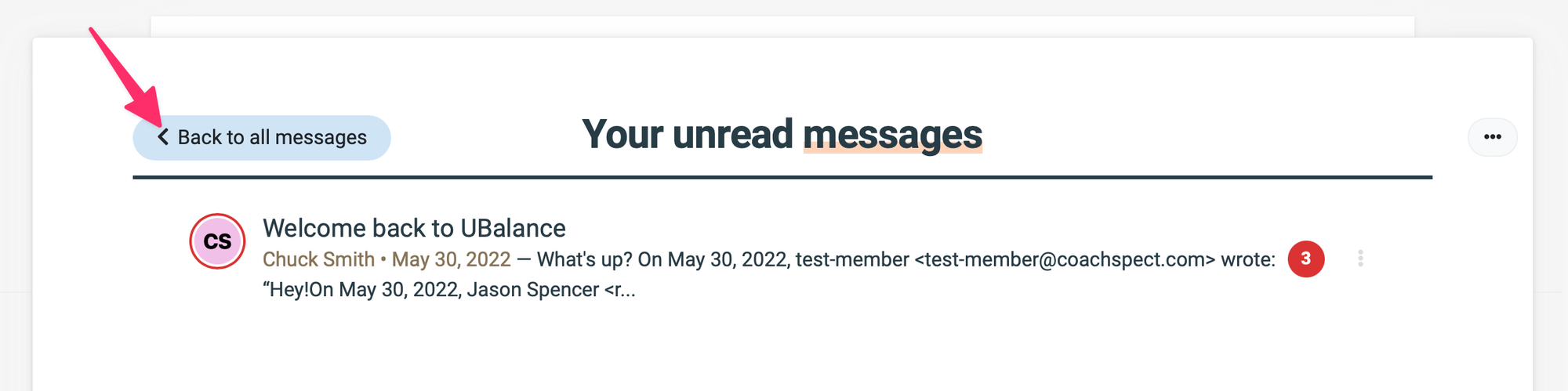
You can also mark an already read message as unread.
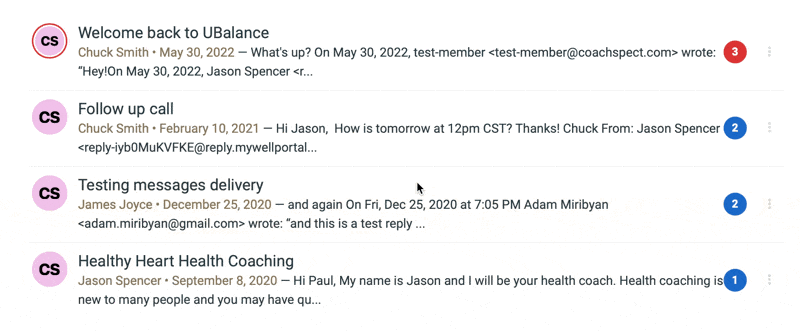
Each row on the messages list represents a messages thread with the following details about it:
- The subject of the thread, e.g. “Healthy Heart Health Coaching”.
- The member's initials circle icon, you can click on that to jump to the case details page.
- The number of messages already in that thread (displayed in the circle on the right hand side).
- The most recent message in that thread, along with the name of the sender, the date it was sent and the first few sentences of the body of the message.