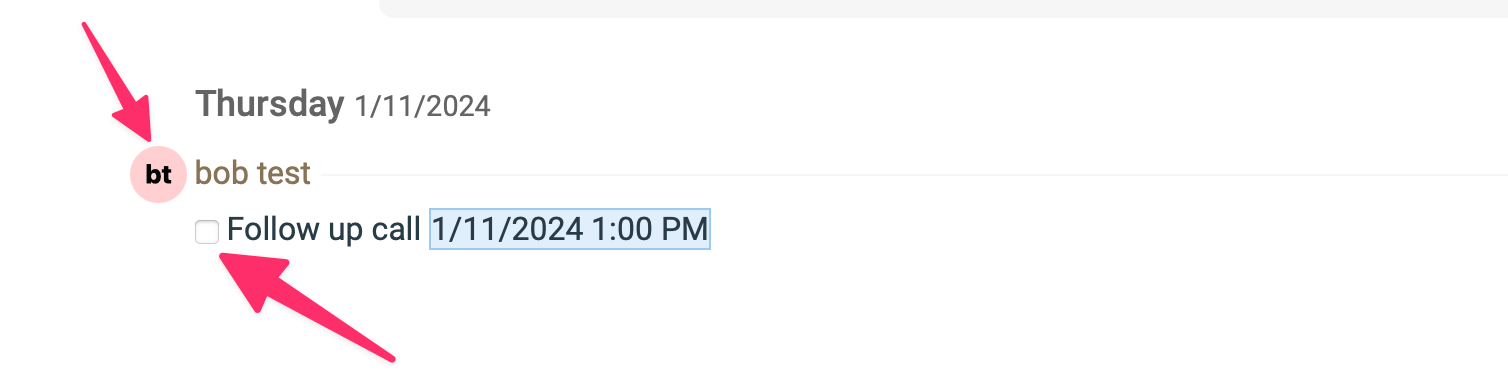Managing tasks
You can see your week's tasks on the Schedule page.
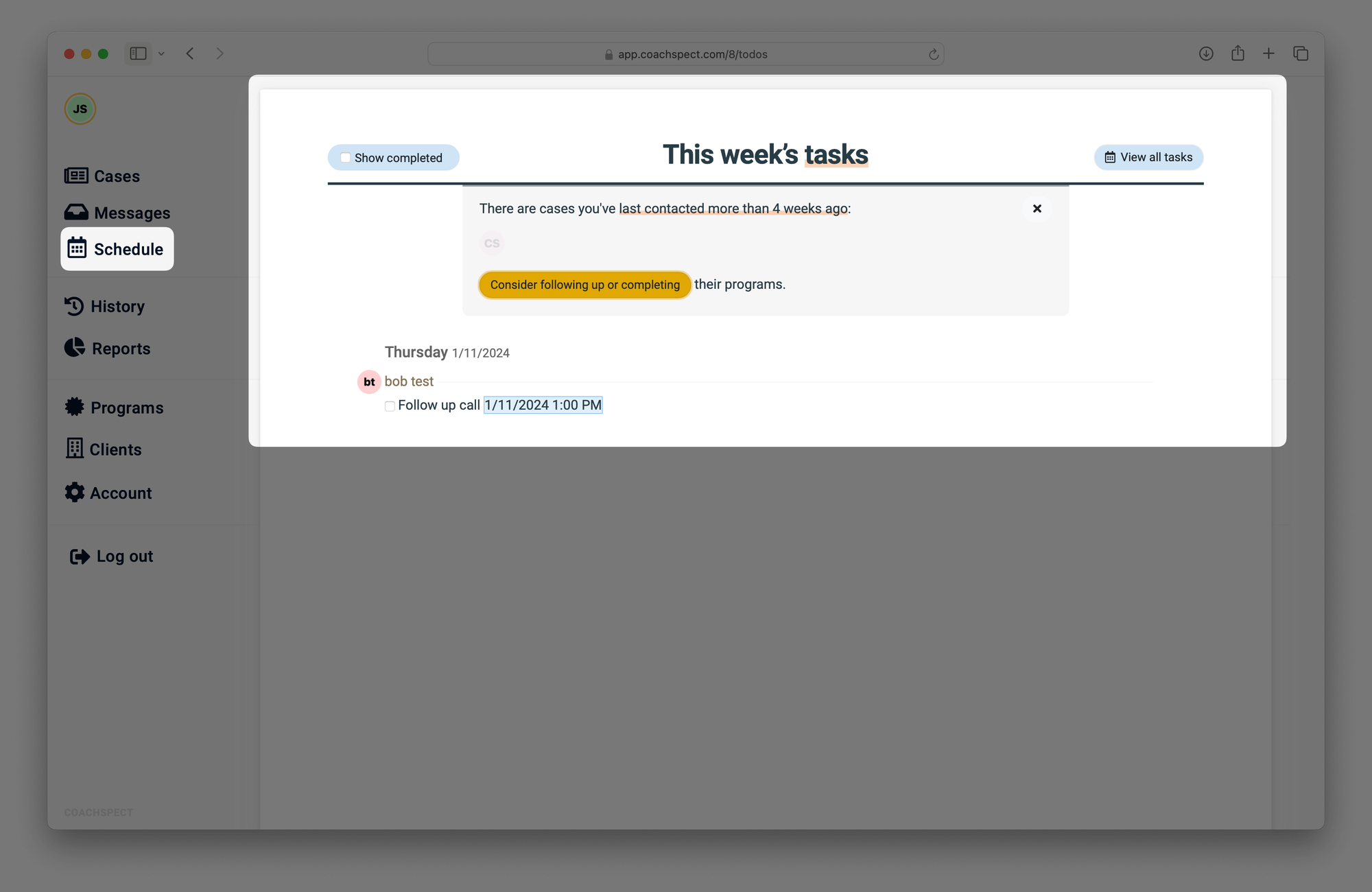
To get a list of all of your tasks click on “View all tasks”.
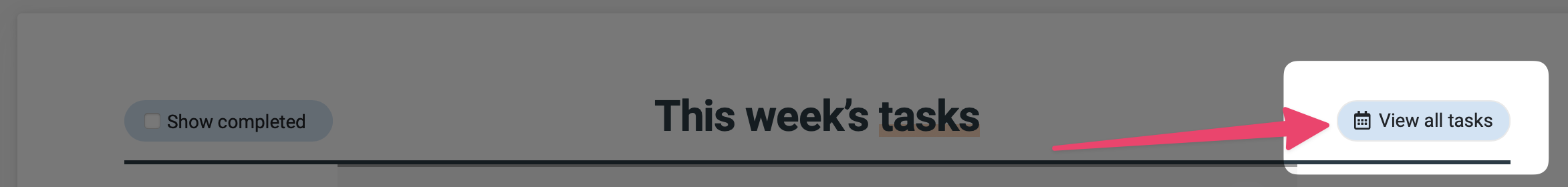
You can use the search filters to narrow down the list.
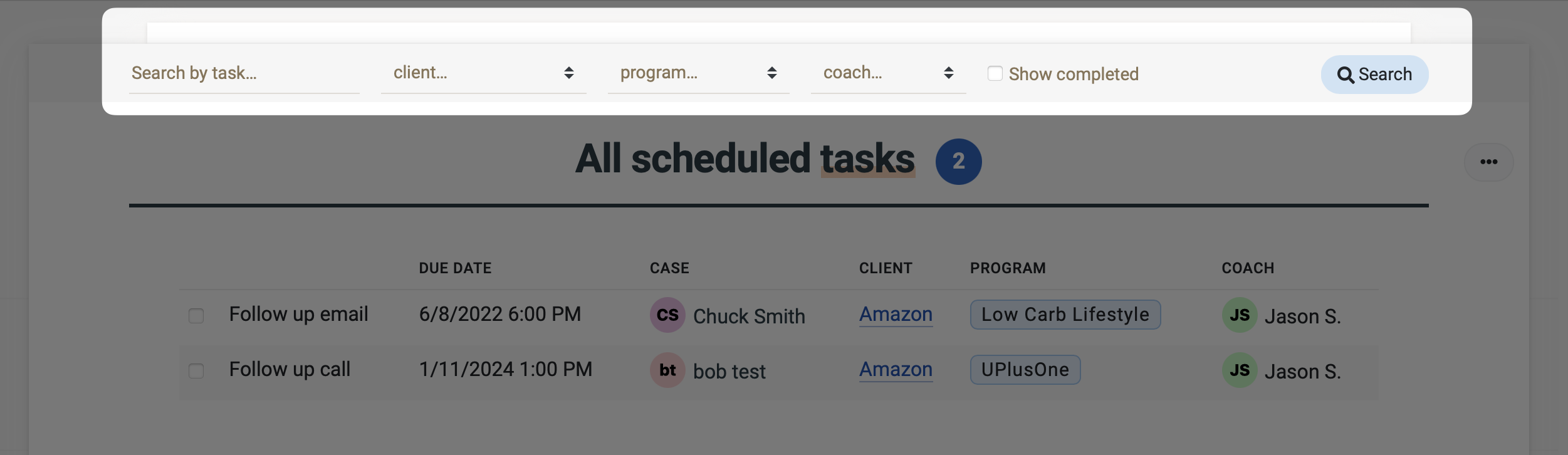
Or download the list as a spreadsheet.
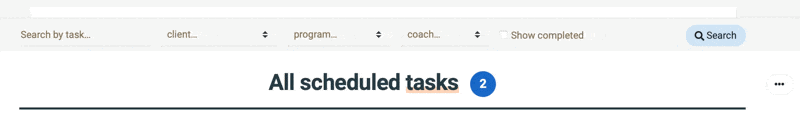
Completing a task
You can click on the circle icon for more details about the case.
To mark a task as complete you can click the check box, as shown below.