Preventing duplicate cases
Creating duplicate case records for the same member leads to confusion, data inconsistency, and inefficiencies. It undermines the integrity of the system and complicates case management. To keep records clear and useful, we need to avoid making duplicate entries for a member.
When you add a new case, Coachspect will first check for existing cases with similar member names or emails.
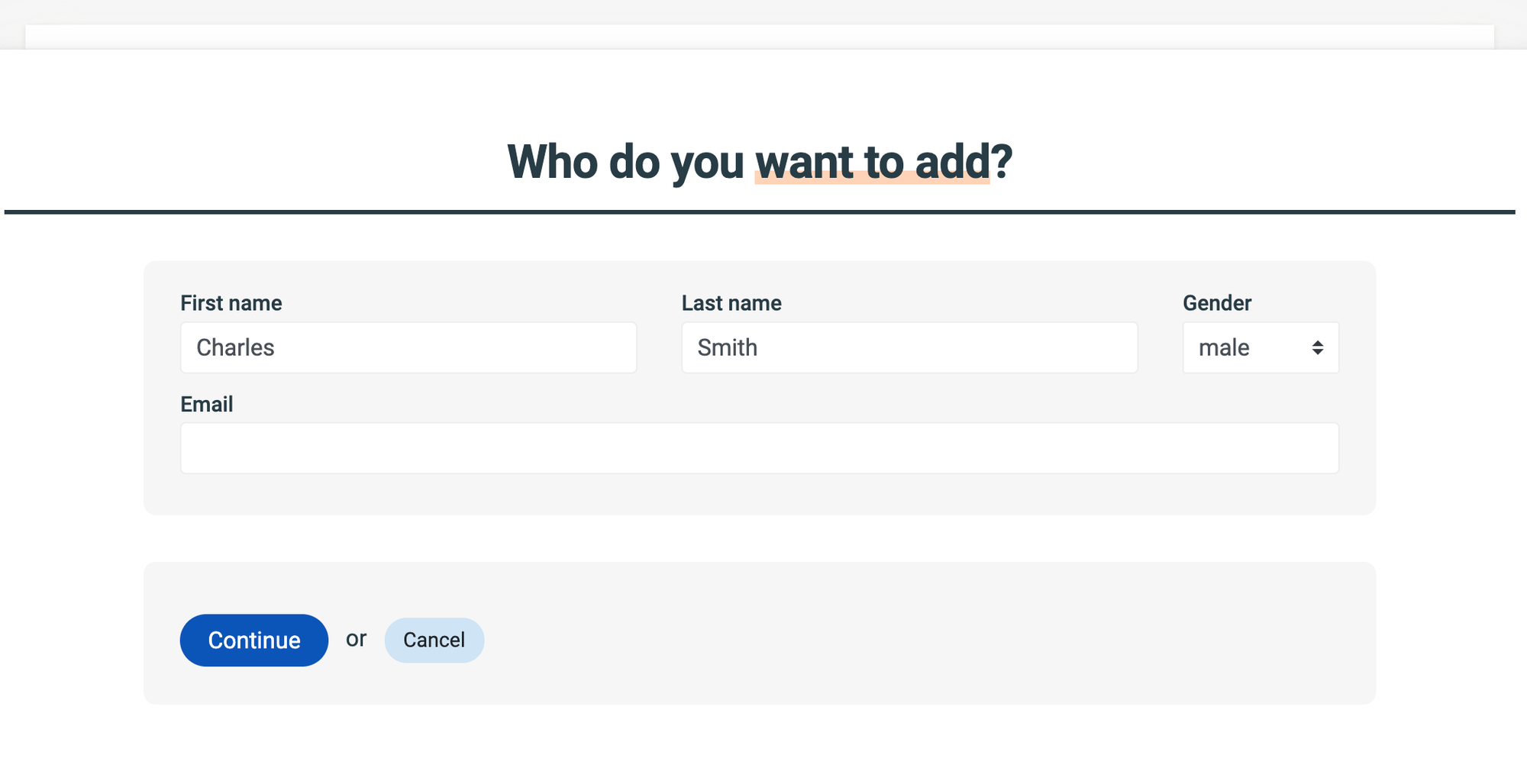
If there are potential duplicates, you'll see them listed. You can then choose to either click into one of the existing cases from the list or ignore the alert and continue with adding the new case.
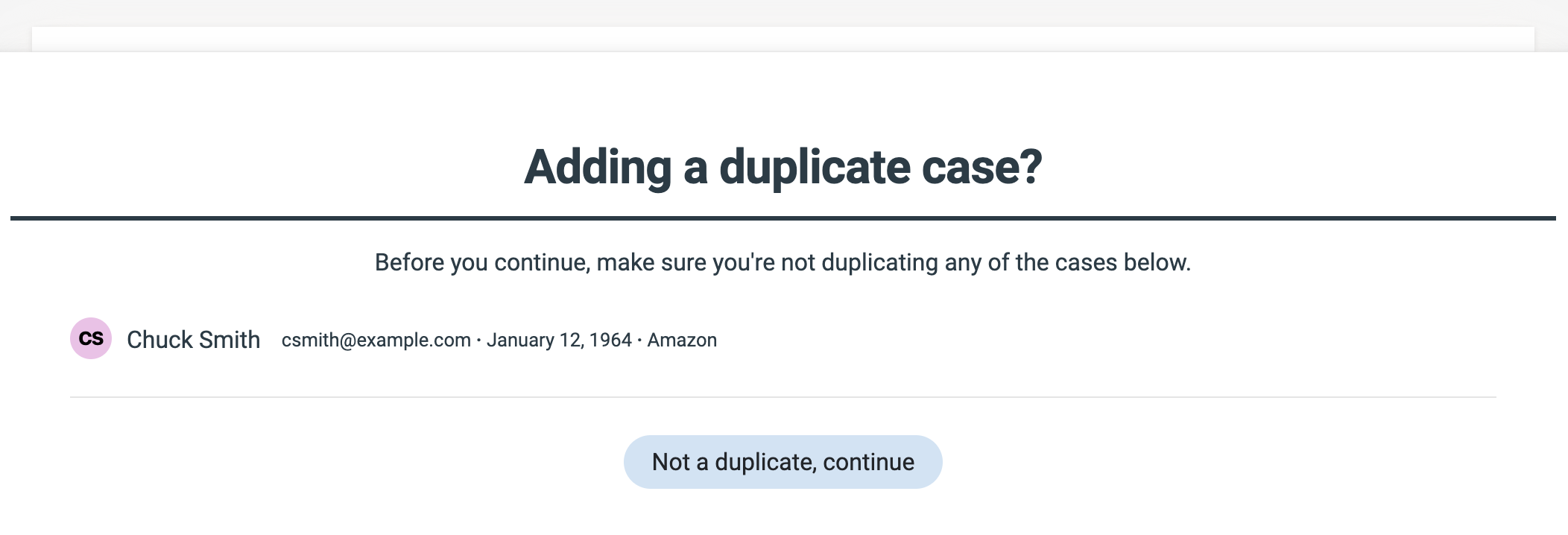
To improve accuracy, the name search also considers common nicknames, such as 'Mike' for 'Michael' or 'Chuck' for 'Charles'."