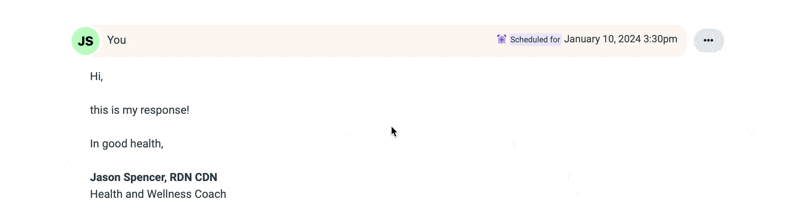Sending or responding to messages
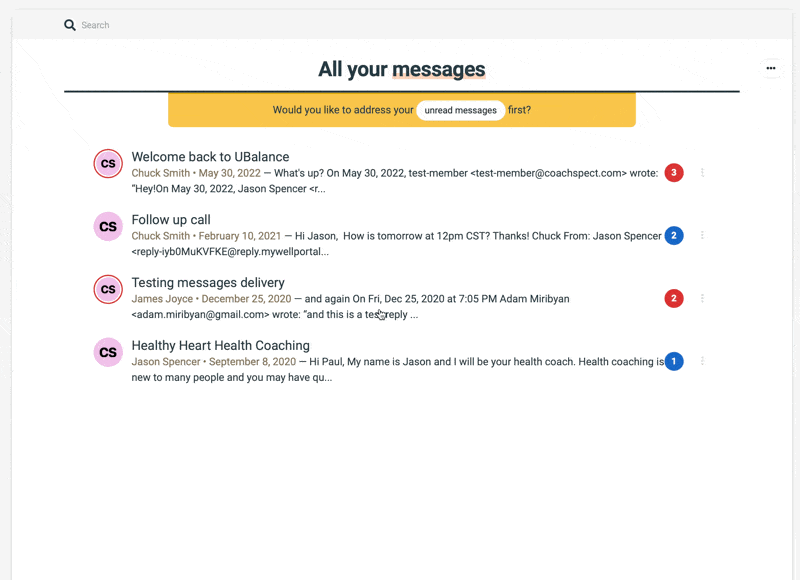
You can type in and send your response at the bottom of the message page. You can drag and drop files into the response box to include them as attachments.
The member will receive an email with your message.
When they reply to that email, their reply will show up as an unread message in your Coachspect account.
Scheduling messages for later
You can also write a response and schedule it to be delivered at a later time.
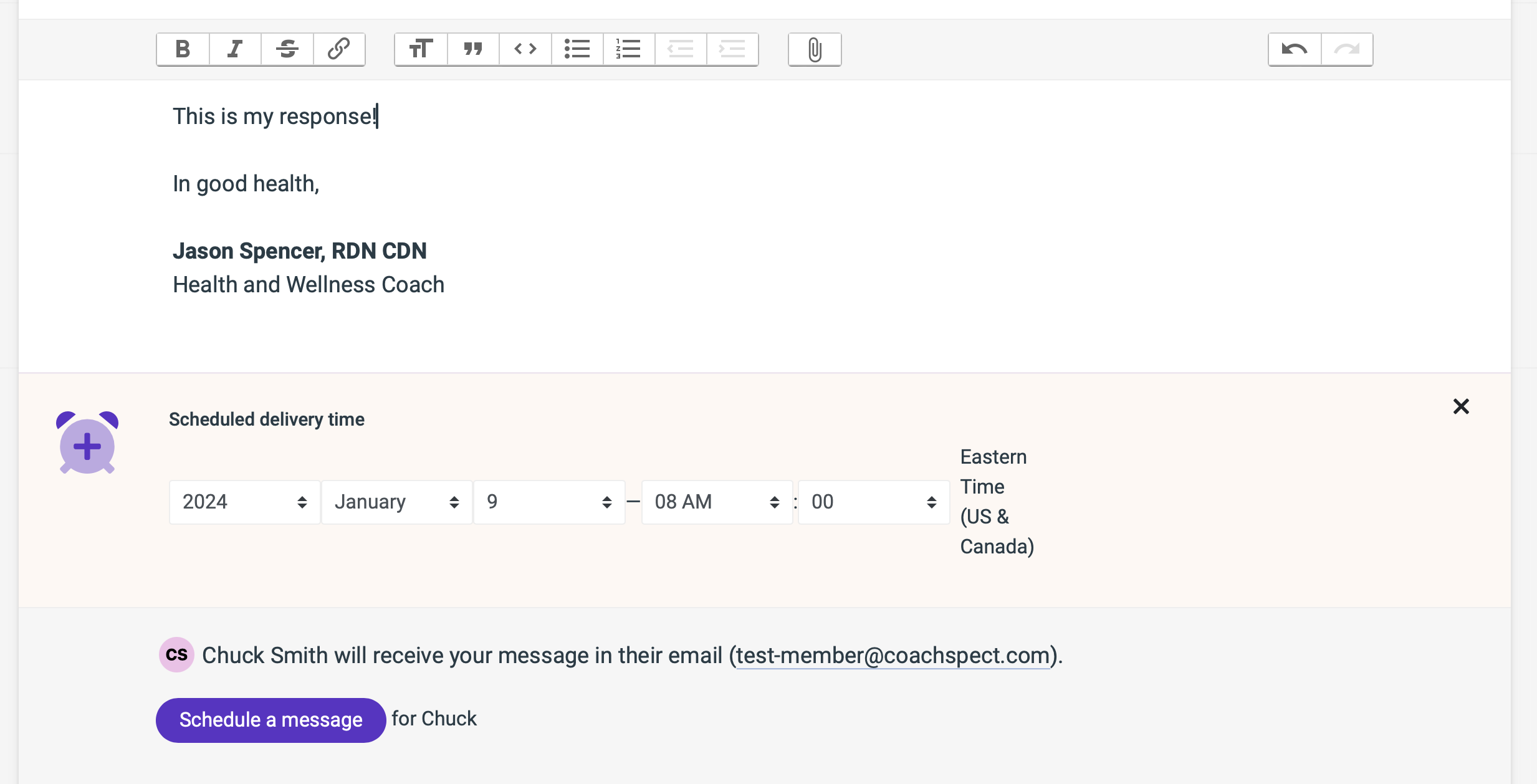
Or delete a scheduled message before it is sent.