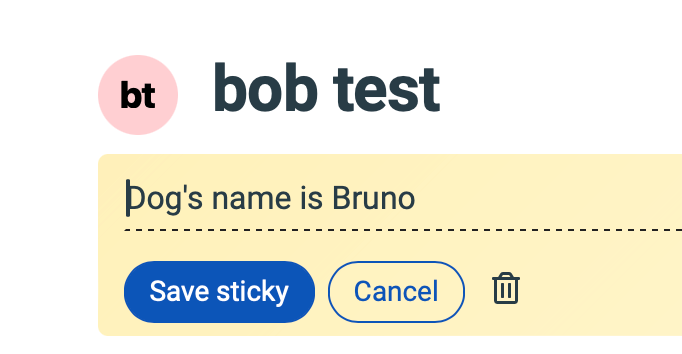Sticky notes
You can add a sticky note to a member's case, it will be there every time you visit that case.
Even after you complete the member's program or enroll them into a new one.
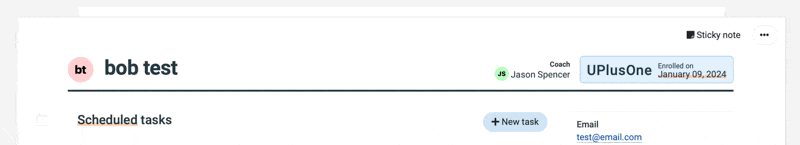
Click on the pencil next to an existing sticky note to make changes or remove it by clicking on the trash icon.